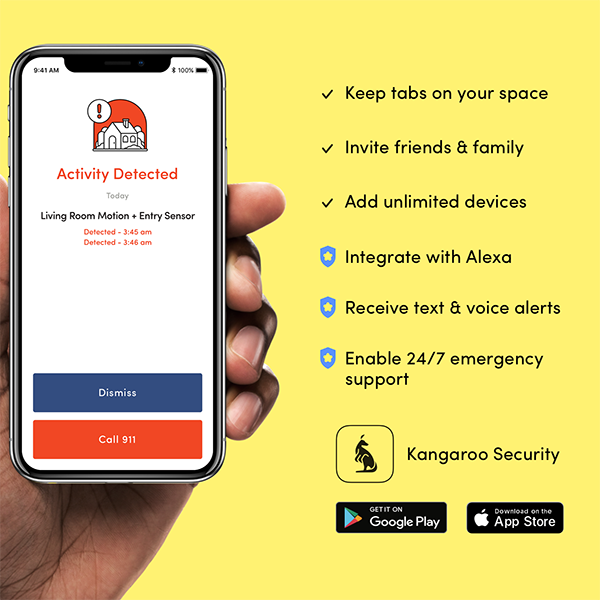Your Phone, Your Fortress: A Guide to Home Security Apps
Welcome to the ever-watchful world of Home Security Apps! Gone are the days of clunky security systems. Now, with a security app and your smartphone, you can transform your home into a monitored fortress. But with so many options available, choosing the right one can feel overwhelming. Don't Worry! We will will equip you with the knowledge to navigate the exciting world of Home Security Apps.
Unpacking the Power of Home Security Apps
Live Video Stream: See what's happening in your home in real-time with a live video stream straight to your phone. No more wondering what the kids are up to, or if the delivery person has arrived.
Motion Detection: Get instant alerts whenever the motion detection feature senses movement. This is a fantastic deterrent for potential burglars and a great way to keep an eye on things when you're away.
Cloud Storage: Never lose a recording with cloud storage. Store footage of important events or funny pet antics for later viewing. (Remember to check cloud storage fees associated with different apps.)
Multiple Cameras: Monitor various areas of your home with a multiple camera setup. Keep an eye on the driveway, backyard, and living room – all from a single app.
Night Vision: See clearly even in low-light conditions with night vision. This ensures 24/7 vigilance, letting you keep an eye out for any suspicious activity, even at night.
Old Phone Repurposed: Breathe new life into your old phone by using it as a dedicated security camera. DIY home security at its finest!
Smart Home Integration: Connect your security camera app to your smart home system for a truly unified security experience. Imagine lights turning on when motion is detected, or the doorbell camera triggering an announcement on your smart speaker.
Top Considerations When Choosing a Home Security App
Best Security Camera: Research different security camera brands to find one that meets your needs and budget. Consider factors like resolution, weatherproofing (for outdoor camera needs), and night vision capabilities.
Free Cloud Storage: Some apps offer a limited amount of free cloud storage, while others require a subscription. Factor this cost into your decision-making process.
Best App: Not all home security apps are created equal. Read reviews and compare features to find the best app for your smartphone and operating system. Look for user-friendly interfaces, reliable connectivity, and a good selection of features.
Live Video: Ensure the app allows for a smooth live video experience. Check for lag or buffering issues, and prioritize apps with high-quality video streaming.
Security Camera Brand Compatibility: Make sure the chosen app is compatible with the specific brand of your security camera. - Many security camera brands offer their own security camera apps for free when you purchase their cameras, creating a convenient all-in-one solution.
Beyond the Basics: Exploring Additional Features
Record Video: Record important events or suspicious activity for later review. Home security apps often allow for manual recording alongside motion detection triggers.
Smart Home Integration: As mentioned earlier, smart home integration allows your security camera app to interact with other smart home devices, creating a more comprehensive security ecosystem.
Video Monitor: Use your phone as a video monitor to keep an eye on your baby or pet while you're in another room. Security camera apps can double as fantastic baby monitors.
Siren: Some security camera apps offer features like sirens or flashing lights, which can be triggered by motion detection to scare off potential intruders.
View Live: Enjoy the peace of mind of being able to view live what's happening in your home from anywhere with an internet connection.
Comparison of Home Security Options
When choosing a home security system, consider factors like budget, device compatibility, and monitoring needs. Here's a quick comparison:
| Features | KANGAROO | RING | ARLO | WYZE |
|---|---|---|---|---|
| Price Range (Doorbells) | Starts at $39.99 | Starts at $49.99 | Starts at $79.99 | Starts at $44.94 |
| Price Range (Indoor Camera) | Starts at $49.99 | Starts at $29.99 | Starts at $39.99 | Starts at $16.98 |
| Price Range (Outdoor Camera) | Starts at $49.99 | Starts at $54.99 | Starts at $59.99 | Starts at $35.46 |
| Price Range (Other Devices) | Up to $29.99 | Starts at $19.99 | Starts at $19.99 | Starts at $20.98 |
| Starter Bundle | Starts at $179.99 | Starts at $179.98 | Starts at $199.99 | Starts at $111.98 |
| Professional Monitoring | $99.99 / year | $199.99/year | $249.99 / year | $99.99/year |
| Insurance Coverage | Up to $1000 | None | None | None |
Kangaroo Home Security App: A Feature-Rich Contender
Our user-friendly app offers a comprehensive suite of features to keep your home secure and give you peace of mind:
Simple Setup: The Kangaroo Home Security App is known for its straightforward setup process. Get your system up and running in minutes, with no complex wiring or technical expertise required.
Multiple Security Solutions: Kangaroo caters to diverse needs. Choose from a variety of devices, including indoor and outdoor camera, all seamlessly integrated with the app.
Self-Monitoring or Pro Plans: Enjoy the flexibility of self-monitoring your home security system through the app, or upgrade to a Kangaroo Protect Plan for added benefits like professional monitoring, theft and damage reimbursement, and extended cloud storage.
Two-Way Talk: The Kangaroo Home Security App allows for two-way talk functionality through your security camera. Communicate with delivery personnel, deter potential intruders with a verbal warning, or simply check in on your furry friend.
Get the App:
Making Your Choice: Finding the Perfect Home Security App
With a plethora of security apps available (Kangaroo, alfred, Wyze, Arlo, and many more!), the key is to identify your specific needs and priorities. Do you require a basic system for occasional monitoring, or a multi-camera setup with advanced features like facial recognition? Consider factors like budget, desired features, cloud storage needs, and compatibility with your existing security camera or old phone.
Did You Know? Home Security Apps Can Save You Money on Insurance!
Here's a surprising fact: installing a home security system can actually lead to significant savings on your homeowner's insurance! Many insurance companies offer discounts for homes equipped with security cameras and security camera apps.
The logic is simple: a monitored home is a less attractive target for burglars. Additionally, security camera apps with features like motion detection and cloud storage can provide valuable evidence in case of a break-in, aiding in recovery efforts and potentially reducing the cost of replacing stolen items.
So, before you write off security camera apps as just another tech gadget, consider the potential financial benefit. The peace of mind they offer, combined with potential insurance discounts, can make them a smart investment for any homeowner.
Read More:
How to Get an Insurance Discount for Your Security System
Choosing the Perfect Outdoor Security Camera: 2024 Guide
Beyond Security: 10 Clever Uses for Your Kangaroo Camera
Q&A: Your Guide to Apps, Cameras, and DIY Solutions
-
Kangaroo Home Security offers an easy-to-use app, affordable plans, and options for both self-monitoring and professional monitoring. It integrates seamlessly with security cameras and includes features like motion detection, cloud storage, and two-way communication.
-
Yes! Apps like Alfred allow you to repurpose your old phone as a DIY home security cam for video monitoring. This is a budget-friendly way to enhance your home security system.
-
Motion detection sends real-time alerts whenever movement is detected, providing instant awareness of activity around your home security camera or outdoor camera. This feature is excellent for preventing theft and monitoring your property remotely.
-
Video monitoring lets you check live feeds from your security cam or view recorded video through the cam app. This is ideal for keeping an eye on your home or family members, even when you’re away.
-
Absolutely! Many security camera apps, such as Ivideon and Wyze, double as baby monitors by providing live video, motion detection, and even two-way talk features to communicate with your little one.
-
Affordable options include Kangaroo for budget-friendly security, Wyze for feature-rich devices, and Alfred for repurposing old phones into IP cameras. These systems offer flexibility and cost-effectiveness for DIY home security setups.
-
Apps like Wyze and Alfred integrate well with smart home devices, providing advanced functionality like motion-triggered lighting and voice control through assistants like Alexa or Google Home.
-
Best home security apps, such as those from Kangaroo, manage entire systems, including alarms and monitoring, while security camera apps, like Ivideon, focus primarily on live feeds, recorded video, and camera control.
-
Yes, many outdoor cameras, like those from Ring or Wyze, are designed for durability and weather resistance. Pairing them with a compatible cam app ensures reliable monitoring and alerts.
-
Alfred is a security app that allows you to turn old phones into security cams. It supports live video, motion detection, and two-way communication, making it a versatile option for both indoor and outdoor video monitoring.
-
Recorded video helps in reviewing past events for evidence or identifying intruders, while live feeds let you stay aware of real-time activity through your security camera or IP camera system.