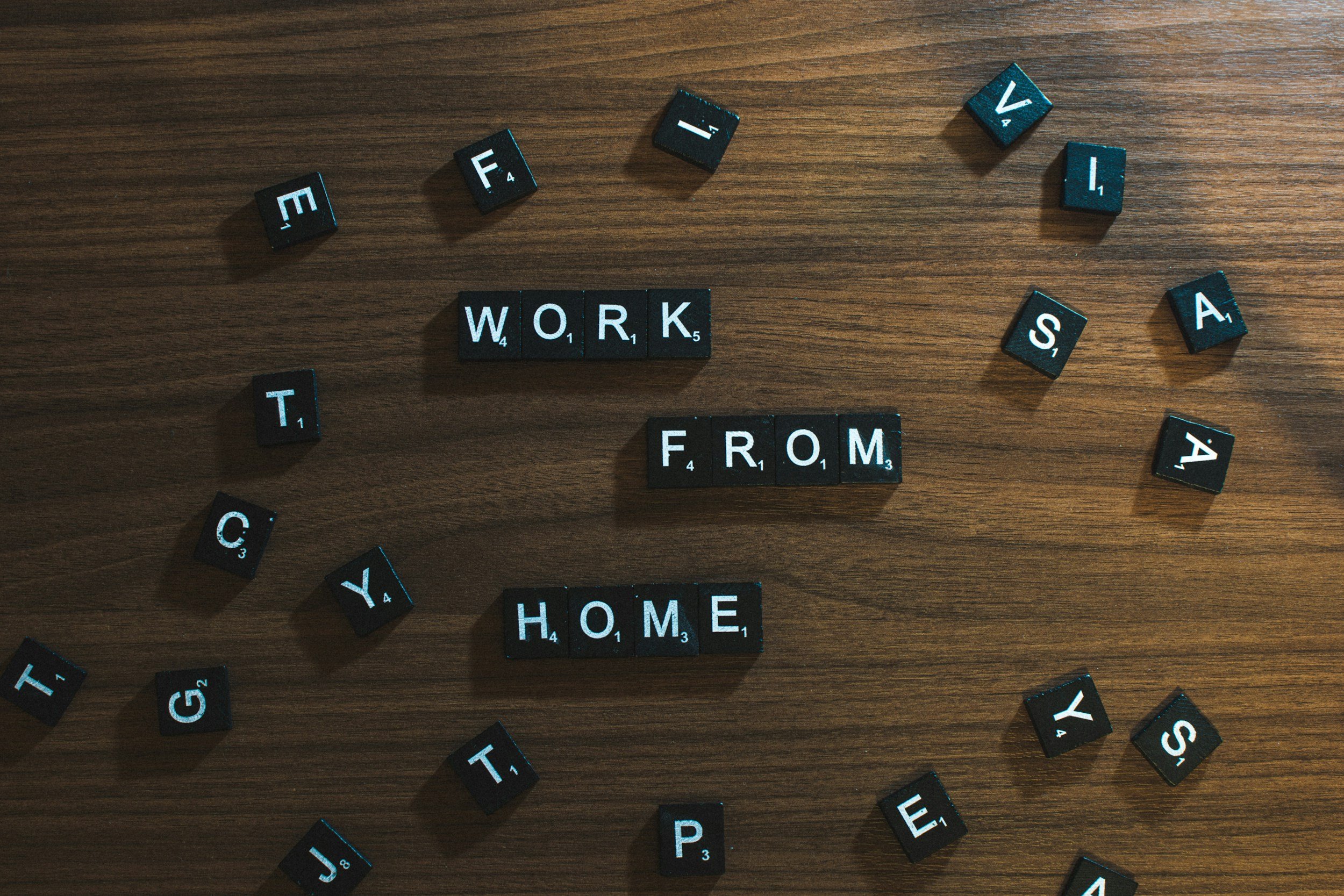The Ultimate Checklist: Safety Tips for Working from Home
Working remotely offers flexibility, but it's important not to forget safety. This checklist provides essential tips for creating a secure and healthy work-from-home environment. From preventing physical injuries to safeguarding your data, this guide ensures you can thrive while working remotely. Let's dive in and make your home office a haven of productivity and well-being.
A Quick Snapshot of Working From Home Statistics in 2024:
Growth: The number of remote workers has surged. Studies show a pre-pandemic baseline of around 30%, jumping to nearly half (48%) by 2022 [Novoresume].
Current Numbers: Estimates suggest roughly 22% of the U.S. workforce will be remote by 2025, with over 4.7 million already working remotely at least half-time [Apollo Technical].
Global Trend: It's not just the US. While 44% of companies globally don't offer remote work, a significant portion (62% of workers aged 22-65) report working remotely at least sometimes [Novoresume].
Top 5 Security Tips When Working From Home
Implement a reliable home security system like Kangaroo Home Security. This ensures that your home and workspace are protected against intrusions and provides peace of mind while working remotely.
Use a VPN (Virtual Private Network):
Secure your internet connection by using a VPN. This encrypts your data, making it difficult for hackers to intercept sensitive information while you are working from home.
Regularly Update Software and Systems:
Keep all your devices, including computers and smartphones, updated with the latest software and security patches. This helps protect against vulnerabilities and potential cyber-attacks.
Implement Strong Passwords and Multi-Factor Authentication:
Use strong, unique passwords for all your accounts and enable multi-factor authentication (MFA) wherever possible. This adds an extra layer of security, making it harder for unauthorized individuals to access your accounts.
Be Cautious of Phishing Scams:
Stay vigilant against phishing attempts. Do not click on suspicious links or open attachments from unknown senders. Verify the authenticity of requests for sensitive information by contacting the sender directly through a known, trusted method.
Best Kangaroo Devices for Work From Home-ers
Kangaroo Motion + Entry Sensor:
Perfect for monitoring doors and windows.
Provides instant alerts for any unexpected activity.
Adds an extra layer of security with a loud alarm.
Features an easy-to-use keypad for arming and disarming the system.
Kangaroo Indoor + Outdoor Camera:
Offers high-definition video, night vision, and two-way audio.
Allows you to monitor your home office and surroundings comprehensively.
Kangaroo Water + Climate Sensor:
Alerts you to leaks or significant temperature changes.
Helps prevent damage to your workspace and equipment from potential hazards.
These devices, combined with Kangaroo's intuitive app, ensure that your home office remains secure, enabling you to work confidently and efficiently.
Related Article:
Making Your House Safer: Practical Safety at Home Tips
General Work From Home Safety Tips
Create an Ergonomic Workspace:
Ensure your home office is set up with ergonomic furniture to prevent strain and injury. Use a proper chair and desk, and position your computer screen at eye level.
Develop a Home Safety Checklist:
Regularly review a home safety checklist to ensure your workspace is safe. Check for potential hazards like loose wires, unstable furniture, and proper lighting.
Take Regular Breaks:
To maintain your well-being and productivity, make it a habit to take breaks. Stand up, stretch, and move around to avoid prolonged periods of sitting.
Maintain Office Safety Standards:
Apply office safety principles to your home office. Keep your workspace organized, avoid clutter, and ensure your work area is free from hazards.
Set Up a Dedicated Workspace:
Designate a specific area in your home for work to help maintain a clear boundary between your personal and professional life. This can boost productivity and focus.
Educate Remote Employees on Safety Protocols:
Companies should provide remote employees with guidelines and training on how to maintain safety while working from home.
Implement Remote Work Policies:
Establish and communicate clear remote work policies that emphasize safety, including the importance of using secure networks and maintaining a safe home office.
Keep Communication Open:
Remote workers should maintain regular communication with their team. This helps in staying updated on safety protocols and any changes in work policies.
Ensure Proper Lighting:
Good lighting is essential in a home office to prevent eye strain and headaches. Use natural light where possible and ensure your workspace is well-lit.
Manage Screen Time:
Remote employees should manage their screen time to prevent eye strain. Follow the 20-20-20 rule: every 20 minutes, look at something 20 feet away for at least 20 seconds.
Prepare for Emergencies:
Have an emergency plan in place. Know the exits, have a fire extinguisher nearby, and ensure your home office complies with fire safety standards.
Balance Home Work and Life:
Remote workers need to balance homework and personal life. Set clear working hours and stick to them to prevent burnout.
Working remotely offers flexibility, but it's important not to forget safety. This checklist provides essential tips for creating a secure and healthy work-from-home environment. From preventing physical injuries to safeguarding your data, this guide ensures you can thrive while working remotely. Let's dive in and make your home office a haven of productivity and well-being.
By incorporating these best practices and leveraging top-notch security solutions like those from Kangaroo Home Security, you can create a safe, efficient, and productive homework environment. Whether it's setting up an ergonomic workspace, or implementing strong cybersecurity measures.