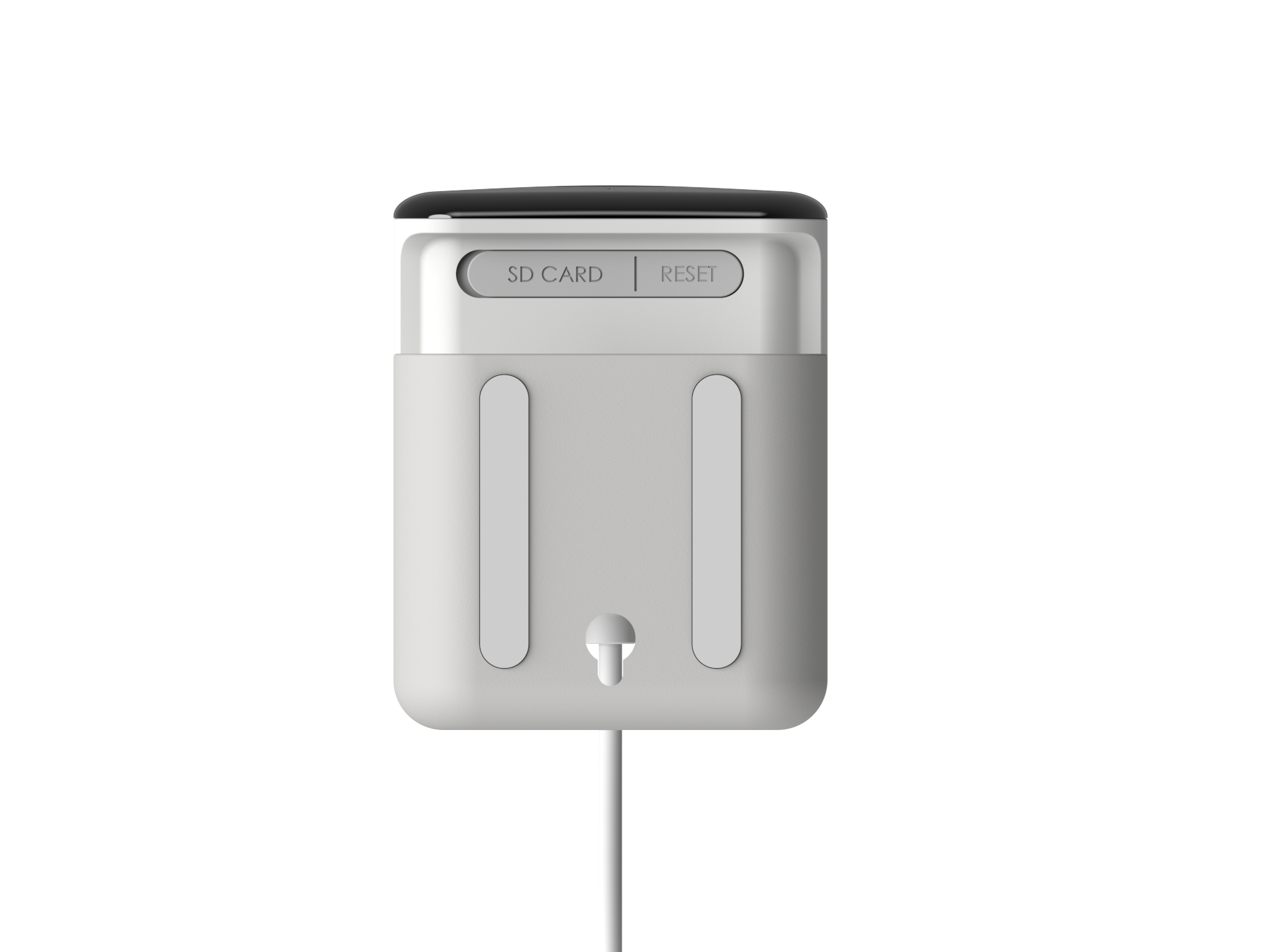Don't Make These Mistakes: Choosing the Best Security Camera for Your Home
In an era where home invasions and property crimes are a concern, ensuring the safety of your loved ones and belongings is critical. A well-chosen home security camera can be a powerful tool, providing monitoring, deterring intruders, and offering evidence. However, with so many options, selecting the perfect security camera can feel overwhelming.
Many homeowners fall into common pitfalls when choosing a system, leading to dissatisfaction and compromised security. This comprehensive guide shines a light on these potential mistakes and gives you the knowledge to avoid them. By understanding crucial aspects – from camera resolution to smart home compatibility – you can confidently choose the best security camera and ensure your home remains safe and secure. Let's make sure you don't make these costly errors.
Why Getting It Right Matters (Avoiding the Mistake of Under-Protection)
Choosing incorrectly doesn't just waste money; it can lead to:
False Sense of Security: Believing you're protected when your system has critical gaps.
Useless Footage: Capturing video that's too blurry or poorly lit to identify anything.
Missed Events: Cameras failing to record due to storage issues or poor motion detection.
Frustration: Dealing with complex setups, constant false alarms, or incompatible devices.
Avoiding Mistakes: Key Factors When Choosing Your Security Camera
To avoid common errors, focus on understanding these critical features and making informed choices:
Mistake to Avoid: Overlooking Video Resolution
Actual Footage from Kangaroo Indoor+Outdoor Camera C/O Rhonda G. (Amazon Review)
Why It Matters: Settling for low resolution means unclear footage. High resolution (1080p Full HD or 4K Ultra HD) provides the detail needed to identify faces, license plates, etc. The mistake is thinking any video is good enough.
Recommendation:
Minimum: Avoid cameras below 1080p (Full HD). This should be your starting point for clear, usable video.
Better: Consider 4K (Ultra HD) for superior detail, especially for large areas or zooming needs, but remember it needs more storage/bandwidth.
Mistake to Avoid: Ignoring Field of View (FOV) & Zoom Needs
Why It Matters: Choosing a camera with too narrow a Field of View (FOV) creates blind spots. Ignoring zoom capabilities (especially optical zoom) limits your ability to focus on distant details.
Recommendation: Assess your coverage area. Use wide FOV cameras (130°+) for broad areas but be aware of potential edge distortion. Consider cameras with optical zoom (not just digital) for monitoring specific points like gates or driveways effectively. Avoid assuming one camera type fits all spots.
Mistake to Avoid: Underestimating Night Vision Importance
Why It Matters: Much crime occurs at night. A camera without effective night vision is essentially useless for half the day. The mistake is assuming all night vision is created equal.
Types & Recommendation: Standard Infrared (IR) provides black and white images, which is often sufficient. However, Color Night Vision (using advanced sensors/spotlights) offers significantly more detail in low light. Avoid cameras with very short IR range for large areas. Prioritize good night vision performance for 24/7 security.
Mistake to Avoid: Neglecting Storage & Recording Strategy
Why It Matters: Without a reliable way to store footage, your camera is just a live viewer. The mistake is not planning for how footage will be saved and accessed.
Options & Recommendation:
Local Storage (microSD/NVR): Avoid relying solely on small cards without checking recording duration or having a backup. Good for avoiding fees but vulnerable to theft/damage.
Cloud Storage: Convenient remote access but usually requires subscription fees. Avoid choosing a service without understanding the costs and retention periods.
Consider cameras offering both local and cloud options for redundancy. Avoid cameras with no storage option at all.
Mistake to Avoid: Settling for Basic Motion Detection & Alerts
Why It Matters: Constant false alarms (from trees, pets, cars) make notifications useless. The mistake is choosing a camera without intelligent detection features.
Recommendation: Avoid cameras with only basic motion sensing. Look for customizable motion zones, sensitivity adjustments, and smart detection (person, vehicle, package) to filter out noise and receive meaningful alerts. Proper configuration is key.
Mistake to Avoid: Not Checking Smart Home Compatibility
Why It Matters: If you use Alexa, Google Home, or HomeKit, an incompatible camera won't integrate, limiting convenience and automation. The mistake is assuming all cameras work with all systems.
Recommendation: Avoid buying without verifying compatibility. Check product specs explicitly for Amazon Alexa, Google Assistant/Home, or Apple HomeKit support if integration is important to you.
Mistake to Avoid: Overlooking Privacy & Data Security
Why It Matters: These devices record inside or around your home. Weak security can lead to unauthorized access. The mistake is trusting any brand without checking their security practices.
Recommendation: Avoid cameras from unknown brands with poor security track records. Look for encryption, Two-Factor Authentication (2FA), and choose reputable manufacturers with clear privacy policies and regular firmware updates. Use strong passwords
Mistake to Avoid: Ignoring Power Source & Installation Realities
Why It Matters: Choosing wired without planning for installation, or wireless without considering battery life/Wi-Fi range, leads to problems. The mistake is not matching the camera type to your home and technical ability.
Recommendation:
Wired: Reliable power, but installation can be complex. Avoid if you aren't comfortable running wires.
Wireless/Wire-Free: Easier setup, flexible placement, but needs good Wi-Fi and battery management (if applicable). Avoid placing battery cams too far from your router or expecting constant recording without a power source.
Spotlight on Kangaroo Security - An Option Avoiding Complexity
While many homeowners might initially gravitate towards big names like Arlo, Eufy, or Nest, there's a rising star in the home security arena that deserves your attention: Kangaroo. Our brand has carved a niche for itself by offering affordable, user-friendly, and surprisingly effective security solutions that cater to a wide range of needs.
The Kangaroo Home Security System embodies this philosophy, providing a comprehensive suite of devices - including motion sensors, door/window sensors, and a siren - all working harmoniously to safeguard your home.
Effortless Installation: Kangaroo devices are designed for DIY installation, eliminating the need for complex wiring or professional assistance. The devices utilize adhesive strips or screws for simple mounting, and the setup process is a breeze through the intuitive mobile app.
Budget-Friendly Monitoring: In contrast to many traditional security systems, Kangaroo offers optional professional monitoring at a remarkably affordable price, granting you 24/7 protection and emergency response without straining your finances.
Transparent Pricing: Kangaroo maintains transparency in its pricing structure, with no hidden fees or long-term contracts to worry about. You have the flexibility to choose between monthly or annual payments for professional monitoring, and there are no cancellation fees should you wish to discontinue the service.
Smart Home Integration: The Kangaroo system seamlessly integrates with Amazon Alexa, allowing you to effortlessly arm/disarm your system and receive alerts using voice commands.
Key Features of Kangaroo Devices
Motion Sensor: Vigilantly detects movement within its range, triggering an alert to notify you of any potential intrusions.
Door/Window Sensor: Monitors the opening and closing of doors and windows, instantly sending alerts if unexpected activity is detected.
Siren: Emits a piercing alarm to deter intruders and alert neighbors, acting as a powerful deterrent.
Water Leak Sensor & Climate Sensor: Safeguards your home by detecting water leaks and monitoring temperature and humidity, helping prevent potential damage.
Indoor + Outdoor Cam: This versatile camera offers 1080p HD video, color night vision, and person detection, allowing you to keep an eye on your property day and night, indoors and out.
What Kangaroo Customers Are Saying
"Great for the price, Teamworks awesome for what it is it’s a low budget security system that works great with your phone. What more can you ask for for the price?" - MartinH, verified BestBuy Verified Purchase
"Great picture and night vision Great picture great price and easy to use. Thank you kangaroo" - YvonneM, BestBuy Verified Purchase
"Super Cameras, These cameras are a super buy. They work great in the stable area and I can see what is going on day or night." - RhondaG., , Amazon Verified Purchase
Frequently Asked Questions (FAQ) - Avoiding Common Confusion
-
One of the biggest mistakes is focusing only on price while ignoring critical features like video resolution, night vision quality, and reliable storage. Another common error is not considering smart detection features, leading to frustration with false alarms.
-
You don't need the most expensive, but avoid the absolute cheapest unknown brands. Decent budget options (like Wyze, Kangaroo) start under $50. Reliable mid-range cameras (Eufy, Ring, Arlo) often cost $100-$250. The mistake isn't spending too little, but getting too little value and reliability for your money.
-
Not necessarily a mistake, but a trade-off. Relying only on local storage (microSD) means you avoid fees, but risk losing footage if the camera is stolen/damaged. Cloud storage offers backup and remote access, but costs money. The mistake is not understanding the pros and cons of each before choosing.
-
Avoid anything less than 1080p (Full HD). 720p footage often lacks the detail needed for identification, making it a common mistake for budget buyers.
-
Not inherently. Reputable brands use encryption. The mistake is poor security hygiene: using weak passwords, not enabling two-factor authentication (2FA), or having an insecure Wi-Fi network. Avoid cameras that don't support modern Wi-Fi security (WPA2/WPA3).
-
This is a mistake. Indoor cameras lack weather resistance (IP rating) and can be easily damaged by moisture, dust, or temperature extremes, voiding warranties. Always use properly rated outdoor cameras for outdoor use.
-
It depends on the system. Many modern wireless/wire-free cameras (like Kangaroo, Eufy, Arlo) are designed for easy DIY setup via apps. The mistake is choosing a complex wired system if you aren't comfortable with wiring, or not following instructions carefully for any system.
Final Thoughts: Avoiding Regret in Your Security Choice
Choosing the right security camera means avoiding common, costly mistakes. By focusing on the key factors – resolution, FOV, night vision, storage, smart alerts, security, compatibility, and support – you can bypass the pitfalls and select a system that truly enhances your home's safety and your peace of mind.
Still Unsure About Avoiding a Specific Mistake? Ask your questions in the comments below!