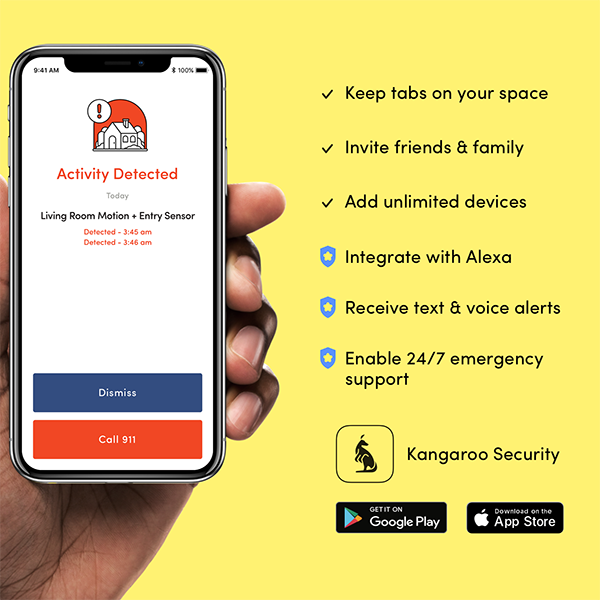How to Choose Your Business Security Systems Wisely
The business world is a competitive arena. Keeping your storefront, office, or warehouse safe from theft, vandalism, and break-ins is crucial for protecting your inventory, equipment, and sensitive data. But with a vast array of security companies like Kangaroo Home Security, ADT, Vivint, Frontpoint, and SimpliSafe vying for your attention, choosing the right business security system can be overwhelming.
Security Needs Assessment: The First Step
When selecting a suitable security system for your business, consider factors such as the size, inventory value, and entry points. These considerations will help tailor your system to address specific vulnerabilities, ensuring maximum protection and efficiency. Consider factors like:
The size and layout of your business: A small retail store will have different needs compared to a large warehouse.
Inventory and equipment value: The value of the assets you need to protect will influence the level of security required.
Entry points: Identify all doors, windows, and loading dock areas that require monitoring.
Security vulnerabilities: Assess your risk factors based on your industry and location.
Understanding Security Systems: Your Options
Learn about types of security systems for business, including alarm systems, access control, and cameras. Each component plays a vital role in creating a well-rounded security solution. Alarms deter intruders, cameras provide real-time monitoring and evidence, and access control systems restrict unauthorized entry.
Security Alarms: These audible and visual deterrents can scare off potential intruders and alert you or a monitoring service of a security breach.
Security Cameras: Indoor and outdoor security cameras provide visual surveillance, allowing you to monitor activity remotely and record footage for later review.
Motion Sensors: These detect movement within your business, triggering alarms or sending alerts.
Door and Window Sensors: These sensors detect unauthorized entry attempts through designated access points.
Access Control Systems: These electronic systems restrict access to specific areas of your business using key cards, codes, or even biometric verification.
Smart Security Features: Some systems integrate with smart home technology, allowing you to control features like door locks, lights, and thermostats remotely.
DIY vs. Professionally Monitored Systems: Weighing Your Options
DIY Systems: These offer a cost-effective solution and are often easy to install yourself. However, they may lack professional monitoring and may require self-response in case of an alarm.
Professionally Monitored Systems: These systems provide 24/7 monitoring by a security company, ensuring a swift response to security incidents. This professional response can deter criminals and minimize potential damage.
Kangaroo Security System: A Smart Choice for Businesses
Kangaroo Security Systems offer a compelling solution for businesses seeking a user-friendly, scalable, and feature-rich security system:
Easy DIY Setup: Kangaroo's wireless system boasts a simple setup process, ideal for business owners who want to avoid complicated installations.
Scalable Coverage: Add sensors and accessories as your business security needs evolve. Kangaroo systems work seamlessly with multiple devices, creating a comprehensive security network.
24/7 Professional Monitoring (Optional): Kangaroo offers optional 24/7 professional monitoring, providing peace of mind and ensuring a swift response to security breaches.
Kangaroo Security System - Features for Business Owners:
Entry Sensor Kit: Monitor doors and windows for unauthorized access attempts.
Motion Detection: Kangaroo's motion detectors trigger alerts when movement is sensed within your business.
Smart Siren + Keypad: This siren goes beyond just noise. It features a built-in keypad for easy arming and disarming, and a panic button for emergencies. The loud siren and flashing strobe light effectively deter intruders.
Security Camera: Visible security cameras act as a strong deterrent to potential criminals. Knowing they're being watched discourages them from attempting a break-in or theft.
Remote Monitoring: The Kangaroo app allows you to monitor your business security system remotely, receive alerts, and view live camera feeds (if using compatible cameras) - all from your smartphone or tablet.
Additional Considerations
Security Signs and Cameras: Visible security signage and strategically placed security cameras can deter potential criminals.
Lighting: Well-lit entryways and parking areas can discourage nighttime break-in attempts.
Employee Training: Educate your staff on security protocols and proper access control procedures.
Choosing the Right Security Partner
While established names like ADT and Vivint are familiar options, don't limit your search. Consider factors like:
Security System Cost: Compare pricing structures, including upfront equipment costs, monitoring fees, and installation charges.
Type of Security Needed: Ensure the system offers the features and functionalities that align with your specific business needs.
Security Company Reputation: Research the company's experience in commercial security and customer reviews.
Kangaroo Security Systems offer a unique blend of affordability, scalability, and user-friendliness, making
Q&A: Securing Your Small Business - Choosing the Right System
Your Question Answered!
-
Some of the best security systems for businesses include options from trusted providers like Kangaroo Home Security, Vivint, Frontpoint, and ADT. These companies offer advanced solutions such as video surveillance, motion sensors, smart locks, and indoor cameras to ensure comprehensive protection for businesses of all sizes.
-
When selecting a commercial security system, consider features like security cameras, motion sensors, access control, and alarm systems. Additionally, providers like Vivint and Frontpoint offer scalable and customizable systems for businesses, ensuring tailored solutions to meet specific security needs.
-
Kangaroo Home Security offers affordable and effective solutions for small and medium-sized businesses. Its devices, such as motion sensors, smart locks, and security cameras, provide reliable protection. Kangaroo’s systems are easy to install, making them a top choice for businesses seeking a DIY approach.
-
Private security guard services can be an excellent addition to a security system, especially for businesses with high-value inventory or sensitive operations. Companies like G4S provide armed security guards and private security guards for enhanced physical security. These services complement business security systems like those offered by ADT or Vivint for a robust defense.
-
Both have unique advantages. Security cameras and video surveillance are essential for monitoring and recording events, while security guard services provide a physical presence that can deter potential threats. Combining both solutions offers the best results for businesses needing comprehensive security.
-
Leading providers include Vivint, Kangaroo Home Security, ADT, and Frontpoint, offering cutting-edge security solutions such as smart locks, alarm systems, and indoor cameras. For businesses requiring additional protection, private security companies like G4S and security guard companies are ideal for armed security guards and on-site services.
-
Vivint provides advanced security solutions, including 24/7 monitoring, access control, and video surveillance. Its business security systems are scalable and customizable, making them suitable for companies seeking a blend of high-tech features and convenience.
-
DIY systems like those offered by Kangaroo Home Security and Frontpoint are ideal for small businesses seeking cost-effective and flexible security options. These systems are easy to install and manage, making them a great fit for businesses that prefer a hands-on approach.
-
Smart locks are an integral part of modern security systems for businesses. They provide enhanced access control, allowing business owners to grant or revoke entry permissions remotely. Providers like Vivint and Frontpoint include smart locks as part of their business security packages.